Download RETROBAT
RetroBat V6.3
RetroBat is the best solution to play your ROMs collection on Windows !

Important notice :
An internet connexion is required in order to download the additional emulator programs. The setup does not include standalone emulators. When an emulator is missing, RetroBat will download it for you when launching a game.
Archive (older versions)
Other Distributions
LAKKA
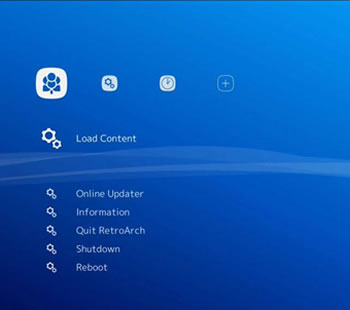
Lakka is a lightweight Linux distribution that transforms a small computer into a full blown retrogaming console.
RETROPIE

RetroPie allows you to turn your Raspberry Pi, ODroid C1/C2, or PC into a retro-gaming machine.
BATOCERA

Batocera.linux is an open-source and completely free retro-gaming distribution that can be copied to a storage.
RECALBOX
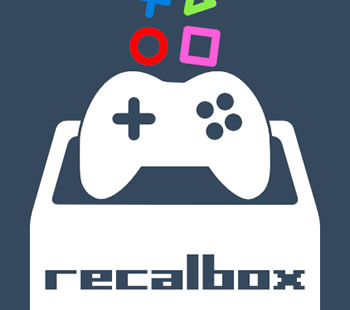
(Re)play easily to all your childhood gaming consoles, arcade games and home computer games.
